In 2025, being cloud-native will no longer be a choice. Adobe Experience Manager (AEM) as a cloud service now provides monthly automatic updates and groundbreaking new AI agents. These AEM cloud migration innovations completely transform how enterprises craft digital experiences and uncover valuable insights.
The shift to cloud service migration isn’t just about staying current. Migrating to AEM cloud service means accessing AI tools that Adobe builds directly into its cloud platform. These changes happen fast, with new AEM Cloud features landing every three weeks instead of yearly releases. Embracing AEM cloud migration ensures that businesses remain at the forefront of technological advancements.

If your AEM on-premise setup remains, you are truly missing out on powerful features that could supercharge your team’s productivity tenfold.
With the rapid evolution of digital landscapes, adopting AEM cloud migration is essential for organizations to enhance performance and scalability.
Cloud Service: Market Snapshot 2025
This year, enterprise cloud adoption didn’t just grow. AEM as a cloud service soared to unprecedented heights. A staggering 89% of enterprises now harness the power of multi-cloud environments. However, an alarming 28% waste in cloud service spending means most companies are paying for managed services they don’t use.
Understanding the significance of AEM cloud migration can lead to substantial benefits in operational efficiency and service delivery.
But there’s an even bigger wave crashing: AI integration. By year-end 2025, IDC forecasts that a massive 70% of enterprises will forge strategic alliances with cloud service providers specifically for AI platforms. This presents a decisive advantage for companies migrating to the AEM cloud service. They’re not just moving to the cloud service. They’re strategically positioning themselves to effortlessly tap into Adobe’s rapidly expanding AI toolkit, bypassing the need to build complex, costly infrastructure from scratch.
Successful migration to the cloud is no longer a strategic option. Implementing cloud services is the absolute minimum requirement to remain competitive in today’s digital marketing arena.
Why AEM as a Cloud Service Makes Sense Now
Adobe ships always-current releases to AEM cloud environments. Version 2025.5.0 shipped on June 5, 2025, with 2025.6.0 following just three weeks later. Your on-premise team can’t match this pace manually.
The cloud service brings built-in scalability that handles intensive traffic loads without manual intervention. Asset microservices scale automatically based on demand. Adobe guarantees 99.99% uptime through its service level agreement.
Security also gets better. Zero-downtime patching means your AEM instance stays protected without interrupting the user experience. With AEM as a cloud service, Adobe fully manages the underlying infrastructure and cloud service instances for you. You interact with the service while Adobe handles the scaling, maintenance, and updates of the AEM instances behind the scenes, abstracting away much of the traditional instance management complexity.
The architecture runs on microservices that separate code from content. This design makes deployment processes more reliable and offers improved performance. Cloud Manager enforces quality gates using SonarQube 9.9 and supports Java 17 and Java 21 runtimes.
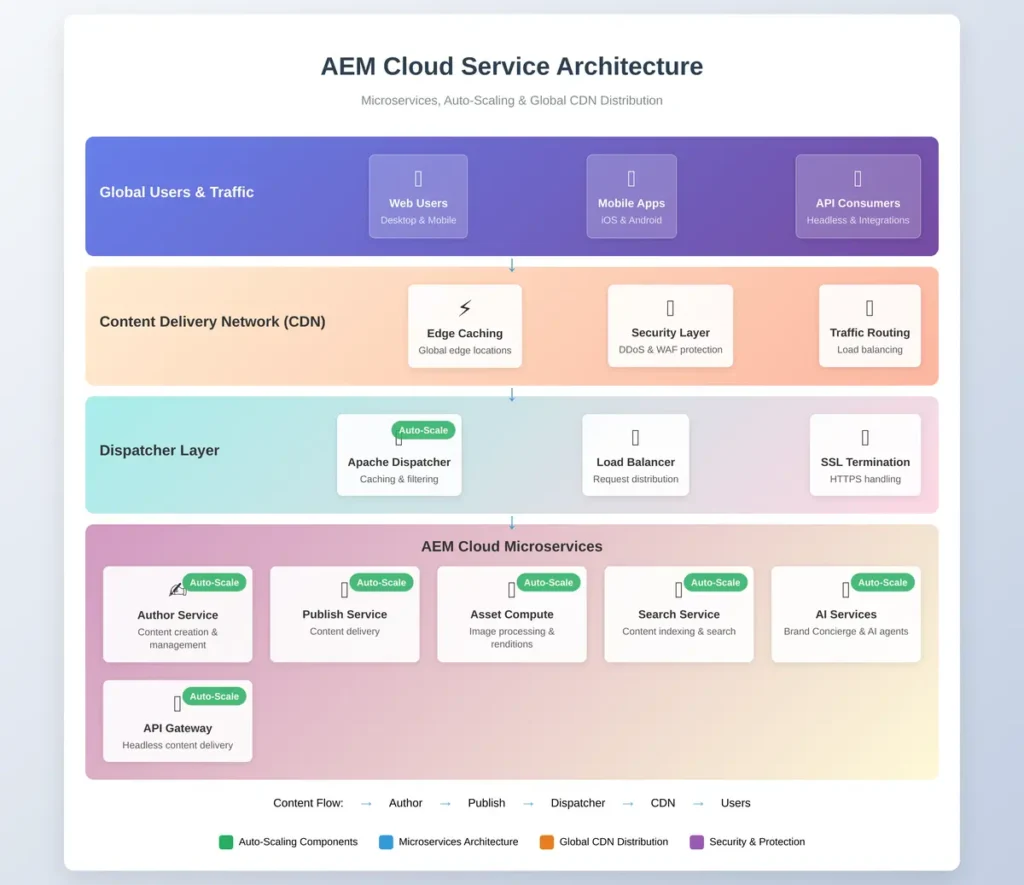
For organizations looking to maximize their Adobe Experience Manager services, the cloud platform offers capabilities that simply aren’t possible with on-premise installations. From Adobe’s uninterrupted integration of AI features to scalability and performance optimization, the AEM cloud service allows features that traditional on-premise installations can’t.
Architecture Deep Dive for a Smooth and Successful Migration
Cloud Manager is your powerful hub for AEM cloud service. It drives continuous integration from your Git repository straight to live deployment. Automated quality gates proactively catch issues before they ever reach production.
Thanks to a microservices approach, every component scales independently. Built-in content delivery network (CDN) services ensure your content loads fast worldwide. The built-in CDN simplifies operations dramatically, eliminating separate CDN configuration, which is all part of the AEM infrastructure management.
Adobe deploys code and content separately, making updates incredibly smooth. Your custom code stays in version control, while content lives in the cloud instance. This split lets Adobe push platform updates without touching your customizations. Environment management simplifies with predefined cloud service environments following Adobe’s best practices by default.
Readiness Assessment Before Migration
Start your migration process with a complete audit of your current Adobe Experience Manager environment. Your content and asset inventory shows what you need to move and what you can leave behind.
Custom code gap analysis reveals which parts of your current Adobe Experience Manager setup work in the cloud and which need code refactoring. Adobe’s best practices analyzer scans your existing installation and flags potential issues.
Review your third-party integrations and API connections. Some tools that work with AEM on-premise need updates to connect with cloud service environments. Document these dependencies early to avoid surprises.
Check your user groups and permissions. The admin interface remains similar, but role mapping works differently in Adobe managed services and AEM on-premise. Plan how current users will access the new cloud environment.
AEM as a Cloud: Four-Phase Migration Roadmap
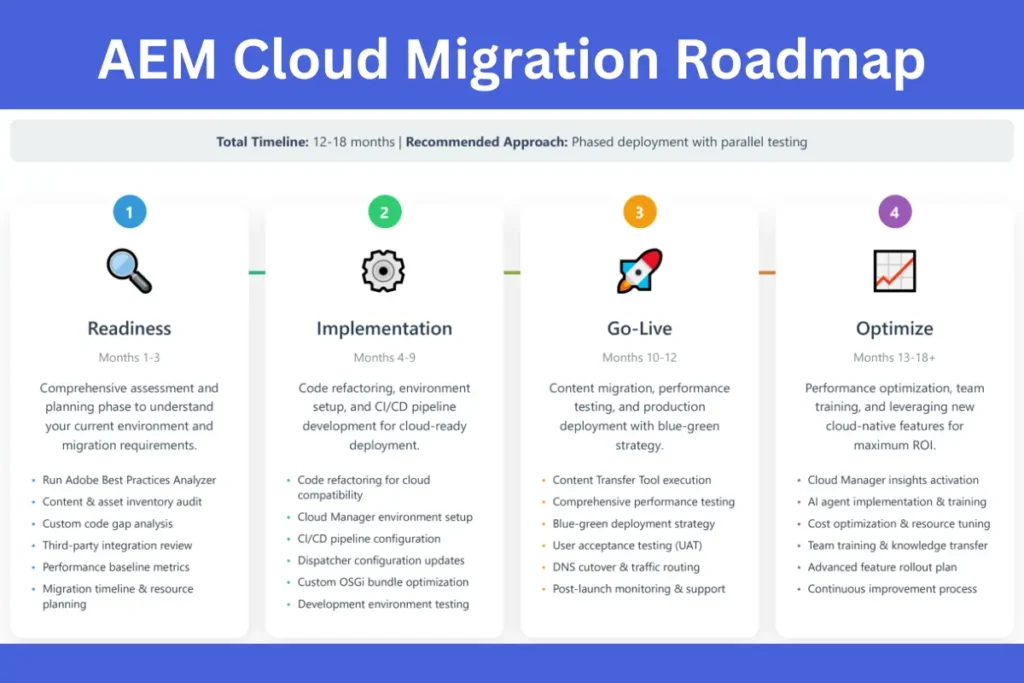
Phase 1: Readiness
Run Adobe’s analyzer reports on your current Adobe Experience Manager environment. These tools identify deprecated features and custom oak index definitions that need updates. Set baseline performance metrics to measure improvement after migration.
The content transfer tool scans your existing content and estimates migration time. This analysis helps you plan the migration process timeline and allocate resources correctly.
Phase 2: Implementation
Code development starts with refactoring custom components to work in cloud service environments. Update dispatcher configurations to match cloud requirements. Adobe’s managed services handle most infrastructure changes.
Build continuous integration pipelines in Cloud Manager. These connect your Git repository to deployment processes across all environments. The system runs comprehensive testing automatically before each deployment.
Update package manager workflows to work with the new deployment model. Code review processes become more important since Cloud Experience Manager enforces stricter quality standards.
Phase 3: Go-Live
Execute a blue-green deployment strategy for a smooth AEM as a cloud transition. The Adobe Cloud Manager lets you test everything in production without affecting live traffic, which is the recommended transition journey. Switching over when testing confirms everything works correctly.
Performance testing validates that your AEM as a cloud service handles the expected load. The Adobe Experience Manager should scale automatically during traffic spikes without manual intervention.
Using Adobe’s content transfer tool allows content to migrate seamlessly. The Adobe Experience Manager’s process efficiently moves your current AEM setup and existing content, carefully preserving all metadata and relationships.
Phase 4: Optimize
Activate Adobe Cloud Manager insights to monitor performance and identify optimization opportunities. Pin your favorite pipelines using the new 2025.6.0 feature that lets you run multiple deployments simultaneously.
Review operational costs and adjust cloud service instance sizing based on actual usage. One of the many cloud benefits is the use of cost management tools, which help you optimize spending while maintaining optimal performance.
Train your team on the testing process of new workflows and admin interfaces to allow for a smooth transition. The AEM Cloud Manager and managed services change how you handle routine maintenance tasks.
2025 Feature Spotlight: AI and Agent Orchestrator
Adobe introduced Brand Concierge and 10 purpose-built AI agents at Summit 2025. These tools accelerate content operations by automating routine tasks and suggesting optimizations.
Content AI inside Adobe Experience Manager generates dynamic images and text based on brand guidelines. The system learns from your existing content to maintain consistency across all digital experiences.
These AI agents handle tasks like image optimization, content personalization, and performance monitoring. They work in the background while your team focuses on strategy and creative work.
The Agent Orchestrator coordinates between different AI tools to complete complex workflows. For example, it can generate product descriptions, optimize images, and update metadata automatically when you upload new assets.
Common Challenges and Solutions
Legacy customizations often create major hurdles during cloud migration. The smart solution is to modularize custom code into OSGi bundles, designed for Adobe’s cloud architecture. Adobe’s Compatibility Tool identifies exactly what needs updating.
Careful planning is crucial for governance and role mapping. Your Adobe Account team helps set permissions in the Admin Console. ACL migration scripts automate much of the user setup.
To ensure smooth adoption, plan phased training. Introduce new features gradually. Adobe Learning Manager offers structured courses for every user role.
Cloud replication agents work differently. Sling content distribution replaces old methods for moving content. Update your workflows to use these new distribution methods.
Finally, optimize long-running jobs. While the system handles many background tasks automatically, custom jobs might need refactoring to fit cloud service limits.
Adobe Experience Manager Cloud Migration: ROI and Cost Model
Move to AEM cloud service and watch infrastructure costs plummet, with most companies seeing a 30% reduction over three years.
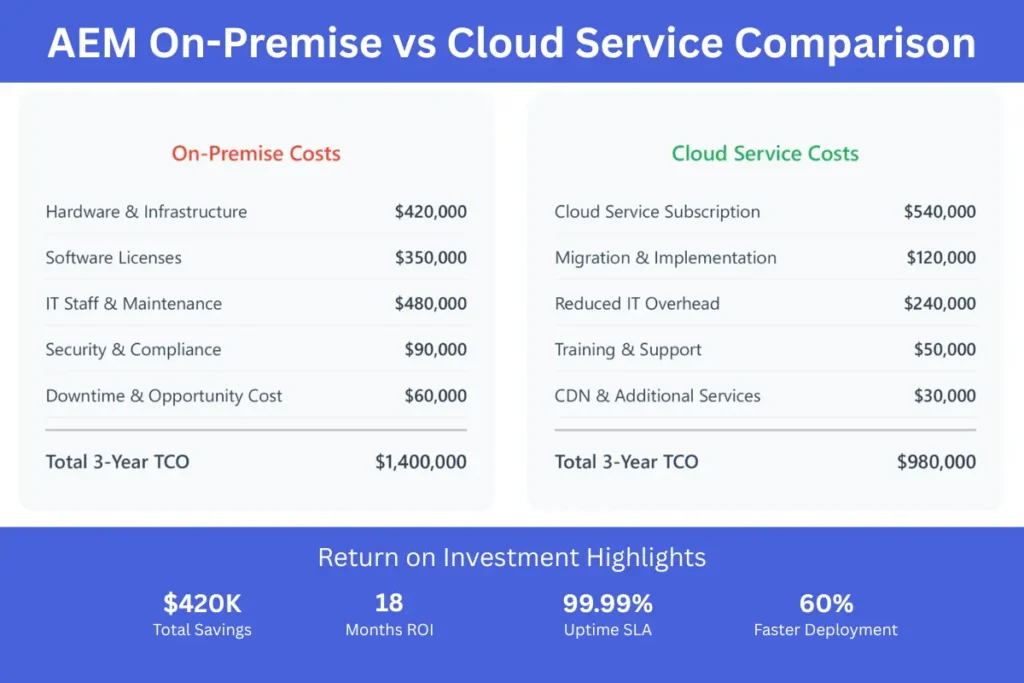
AEM Cloud Service offers built-in tools to identify and eliminate waste. Adobe handles all infrastructure, security updates, and performance monitoring, freeing your team for vital content strategy. Flexera confirms cost optimization is a top priority for 64% of cloud leaders.
Experience an AI productivity surge with AEM as a cloud service. One case study revealed 10x creative throughput and 60% faster time-to-market with Adobe’s AI. Enhanced security features slash compliance costs as Adobe automatically manages encryption and access controls.
AEM Cloud Service: Real-World Success Stories
Coca-Cola revolutionized its customer engagement, unifying over one billion customer records with Adobe Experience Cloud. Their move to AEM as a cloud service enabled massive personalization across every digital touchpoint.
This monumental project, from planning to full deployment, spanned 18 months. Coca-Cola’s team focused purely on content migration, while the Adobe Cloud service migration expertly managed all technical infrastructure shifts.
Blue Acorn iCi meticulously documented their complex AEM on-premise migration, offering a realistic timeline for large-scale deployments. This extensive project involved custom integrations and vast content migration. Their key takeaway was clear: comprehensive testing in current AEM environments before touching production systems proved critical, catching issues early and preventing costly downtime.
Adobe Experience Manager Cloud Migration Checklist
Before any technical work begins, complete a thorough content and asset inventory. Document every custom integration and third-party tool connected to your existing Adobe Experience Manager setup.
Run Adobe’s analyzer and data transfer instrument. Their detailed reports will guide your planning and resource allocation.
Next, set up the AEM Cloud Service Manager access and create your cloud Git repository. Crucially, configure continuous development pipelines for all environments. Update custom code to meet AEM as a cloud service requirements. Rigorously test dispatcher configurations and custom oak index definitions within development environments.
Plan your content migration strategy meticulously using Adobe’s content migration program. Schedule this during low-traffic periods to minimize any user impact.
Configure all user groups and permissions in the new AEM as a cloud environment. Test every integration and API connection before your go-live date. Prepare your team with comprehensive training on new workflows and admin interfaces. Document all changes to operational processes.
Execute extensive testing in staging environments that precisely mirror production. Validate performance under expected load conditions. Plan your blue-green deployment strategy for seamless integration. Always prepare rollback procedures for any unforeseen issues.
After migration, monitor performance closely. Leverage AEM as a cloud manager insights to optimize resource usage and costs. Finally, update all documentation and procedures to reflect cloud service workflows. Schedule regular reviews to ensure you’re effectively utilizing new features.
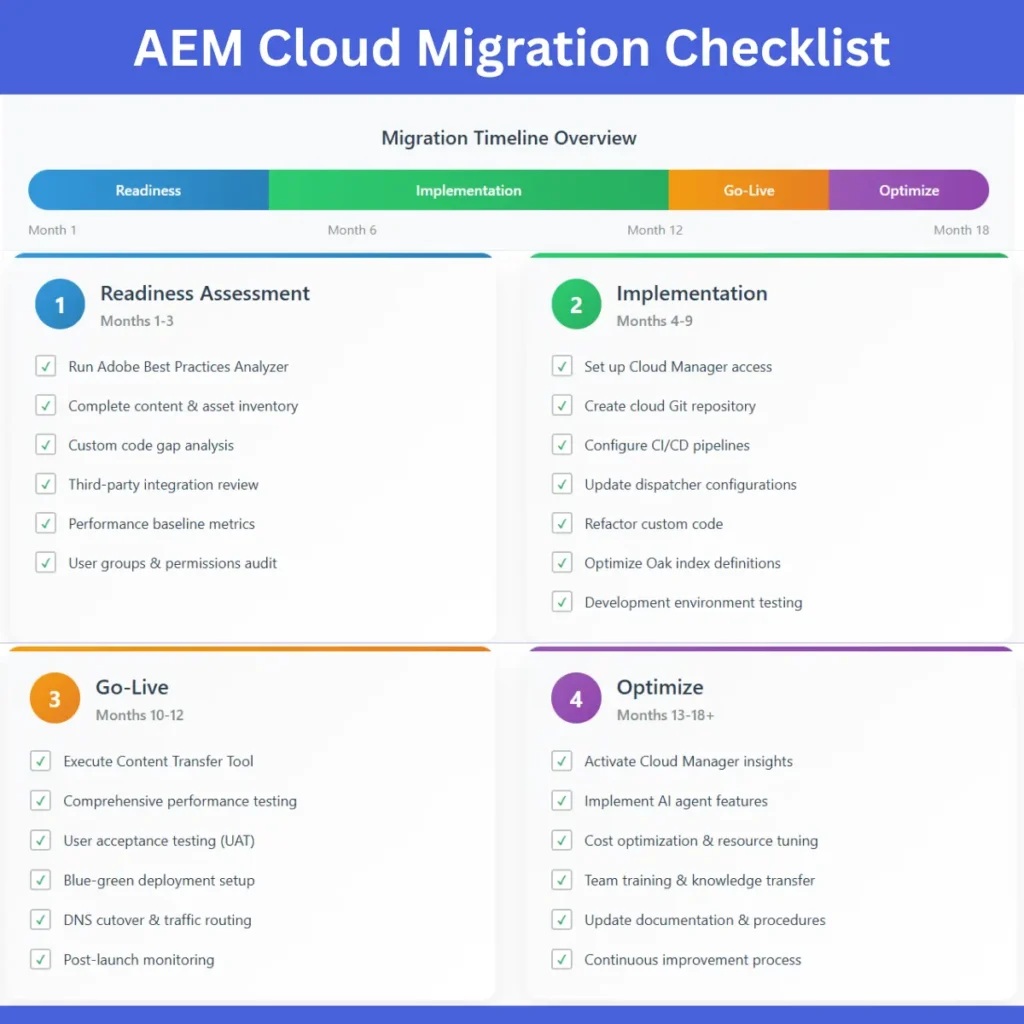
AEM as a Cloud: Looking Ahead
Embrace AEM as a cloud service and powerfully position your organization for exponential future growth. Adobe continually infuses AI capabilities that are simply impossible to implement on older, on-premise AEM infrastructure.
When you migrate AEM to the cloud, expect new features arriving faster than ever, thanks to a monthly release cycle. Your cloud service environments receive these updates automatically, without ever disrupting your critical operations. Core services integrate deeper with each release. Adobe’s Experience Platform seamlessly connects AEM with other Creative Cloud and Experience Cloud tools.
Significant cost savings from improved performance and reduced operational overhead typically cover migration costs within just two years. Plus, heightened security and compliance features deliver invaluable, quantifiable benefits.
Your migration journey begins with a clear understanding of your current environment and a carefully planned transition. Our specialized Adobe Experience Manager team has expertly guided dozens of enterprise migrations, helping organizations skillfully navigate common pitfalls and rapidly accelerate their timeline.
Companies using AEM as a cloud service can secure dramatic advantages over competitors clinging to on-premise installations. They gain immediate access to cutting-edge AEM Cloud AI tools, superior security features, and performance improvements simply unavailable in older versions.
Don’t let your on-premise setup become a competitive liability. Contact our specialized Adobe Experience Manager team today to schedule your readiness assessment. We’ll build a migration roadmap that ensures seamless integration and accelerates your AI-powered future.




