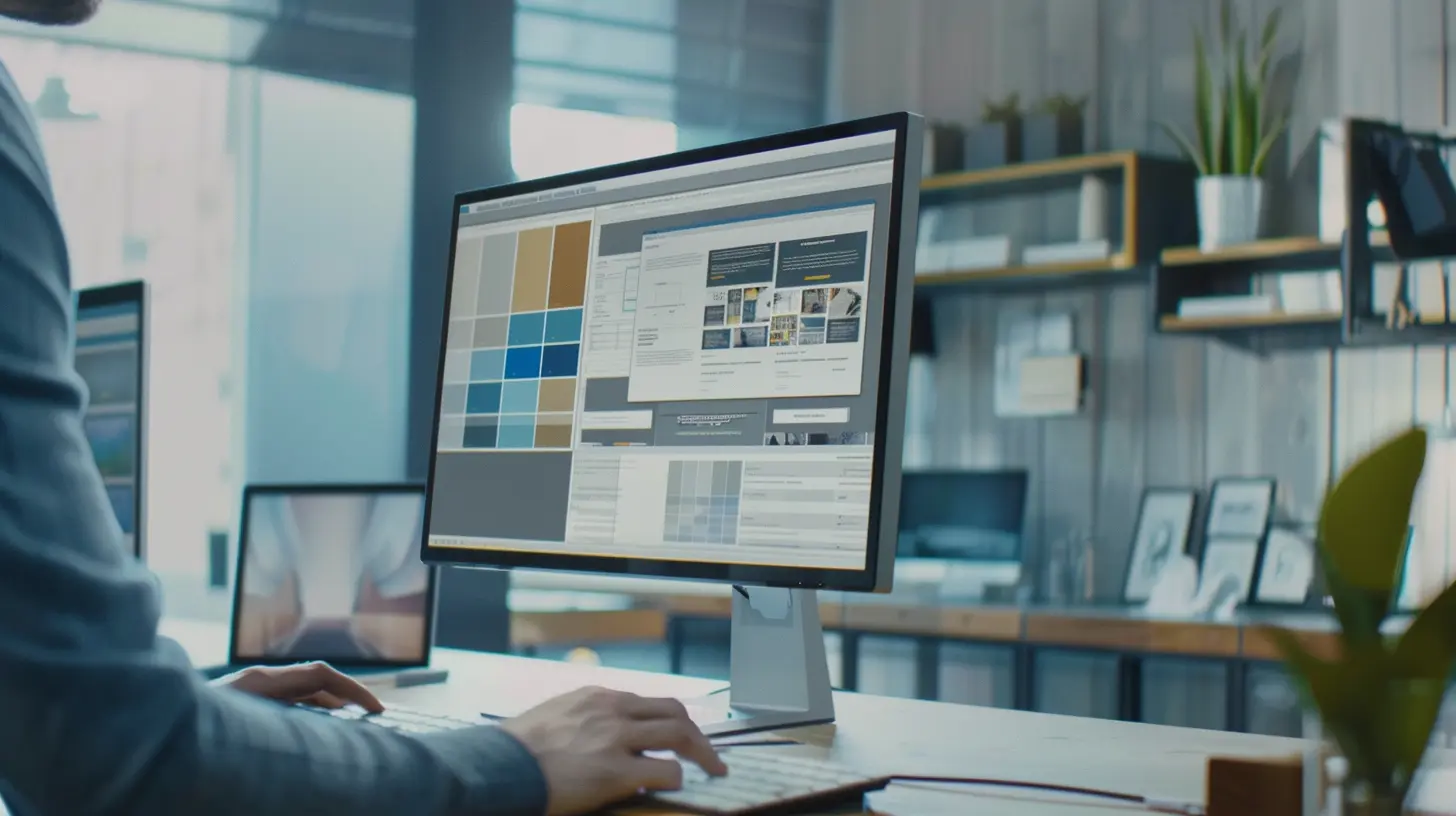Your website is your business’s digital storefront. In today’s market, it often serves as the first interaction potential customers have with your brand. This makes every element crucial for converting casual browsers into paying clients.
Recent data shows that 50% of consumers form their opinion about a business based on website design quality. Even more striking, 94% of people will abandon a site due to poor design. These numbers highlight a simple truth: your website either helps or hurts your business.
The good news? You can transform your site into a client-generating machine by including the right features. Here are the must-have features for a local business website that actually convert visitors into customers.
Responsive Design and Mobile Compatibility Are Non-Negotiable
Mobile devices now account for 60% of all web traffic. If your site doesn’t work well on phones and tablets, you’re losing more than half your potential customers. Responsive design means your website automatically adjusts to fit any screen size, ensuring mobile compatibility across all devices.
Responsive Design Across All Devices
Your website automatically adapts to provide the perfect user experience on desktop, tablet, and mobile devices
Mobile Traffic Statistics
Mobile optimization goes beyond just looking good on phones. Your navigation bar must be easy to use with fingers. Buttons need to be large enough to tap without frustration. Text should be readable without zooming. Your logo should display properly across all devices.
Google uses mobile-first indexing for search rankings. This means they judge your site primarily on its mobile version. A mobile-friendly site helps you rank better and get found by local customers. It also makes visitors more likely to contact you. Studies show 61% of mobile users prefer to contact businesses with mobile-optimized sites.
Need help making your website mobile-friendly? Learn about our responsive web design services.
Lightning-Fast Loading Speed
Speed kills conversion rates faster than almost anything else. A staggering 53% of mobile visitors leave sites that take longer than three seconds to load. Every additional second of loading time reduces mobile conversions by roughly 20%.
Your homepage needs to load quickly to make a good first impression. Service pages should open fast when people browse your offerings. Your contact page must be instantly accessible when someone decides to reach out.
Several factors affect site speed. Large image files slow things down significantly. Too many plugins or scripts bog down performance. Poor web hosting creates delays. A content delivery network can help serve pages faster to visitors in different locations.
Google’s Core Web Vitals algorithm rewards fast sites with better search rankings. This creates a cycle where speed improvements help both user experience and search engine optimization. Aim for loading times under three seconds for best results.
Clear Value Proposition and Calls-to-Action
Your homepage should immediately communicate your value proposition within seconds of loading. Visitors need to understand what you do, who you serve, and why they should choose you over competitors. This message should appear prominently above the fold alongside your main call-to-action.
Your visitors shouldn’t have to guess what to do next. Every important page needs clear calls-to-action that guide people toward contact. Your homepage should feature prominent action buttons above the fold. Service pages need clear next steps after describing your offerings.
Effective calls-to-action use specific, action-oriented language. “Schedule Your Free Consultation” works better than generic “Learn More” buttons. “Get Your Quote Today” creates urgency better than “Contact Us.” Make these buttons stand out with contrasting brand colors and readable fonts.
Research reveals that 70% of small business websites lack clear calls-to-action on their homepage. This represents a massive missed opportunity. Clear, specific calls-to-action can boost conversion rates by up to 161%. Don’t be afraid to repeat important actions throughout your site.
Intuitive Navigation and Professional Design
Your website navigation should work like clear store signage. Visitors need to find information quickly and easily. A well-organized navigation bar typically includes Home, About, Services, and Contact sections. Consider adding a search function for sites with extensive content, allowing visitors to find specific information instantly.
Professional design builds trust immediately. Use consistent brand colors throughout your site. Choose readable fonts that match your business personality. Include plenty of white space to avoid overwhelming visitors. Your company logo should appear prominently, usually in the header area.
Modern, clean design signals that your business is active and professional. Outdated websites make visitors question whether you’re still in business. Good design also improves user experience, which keeps people on your site longer. The longer they stay, the more likely they are to contact you.
Ready to upgrade your website design? Discover our professional web design approach by scheduling a no-obligation consultation.
Customer Testimonials and Social Proof
Trust is the biggest barrier between visitors and conversion. Customer testimonials help overcome this barrier by showing real results from real people. Online reviews influence 67% of consumer decisions, making social proof essential for local businesses.
Include genuine testimonials on your homepage and key service pages. Add customer names, photos, and locations when possible. These details make testimonials more credible and relatable. If you have excellent ratings on Google or other platforms, mention these prominently.
Customer Testimonials Build Trust
Social proof is the most powerful way to convert website visitors into paying customers
Real Customer Testimonials
Essential Trust-Building Elements
Star Ratings
Display clear 5-star ratings to show customer satisfaction at a glance
Customer Photos
Real customer photos make testimonials more credible and relatable
Location Details
Including customer cities builds local trust and authenticity
Specific Details
Detailed testimonials with specific results are more convincing
Customer reviews from third-party sites carry extra weight. Consider embedding a live review feed or displaying your average rating. Awards, certifications, and professional associations also serve as trust badges. Place these elements strategically near contact forms or service descriptions where visitors make decisions.
Prominent Contact Information and Location Maps
Make it dead simple for people to reach you. Your phone number should appear at the top of every page, preferably in the header. Make phone numbers clickable on mobile devices for instant calling. Display your business address with location maps embedded directly on your contact page and footer.
Interactive location maps help customers find your physical location easily. Google Maps integration shows your exact location, provides driving directions, and displays your business hours. This feature is especially important for local businesses that serve customers at their physical location.
List your business hours clearly, especially if they vary by day. Include an email address for people who prefer written communication. Don’t hide this information on a separate contact page only. Your homepage should display key contact details immediately.
Studies show 40% of visitors leave websites that lack easily accessible contact information. On mobile devices, 42% of users expect to see phone numbers and addresses on the first screen. The easier you make contact, the more inquiries you’ll receive.
Simple Contact Form and Customer Support
A well-designed contact form captures leads from visitors who prefer digital communication over phone calls. Keep forms short and simple. Ask only for essential information: name, contact details, and a brief message. Each additional field reduces completion rates.
Reducing form fields from four to three can boost conversions by 50%. Only ask for information you truly need for the initial contact. You can gather more details during follow-up conversations. Provide a friendly confirmation message after form submission to set expectations about response time.
Consider implementing live chat or other customer support features to provide immediate assistance. Modern consumers expect quick responses to their questions. Even simple chatbots can handle basic inquiries and collect contact information when you’re unavailable.
Test your contact form regularly to ensure it works properly. Check that submissions reach your email inbox and don’t get caught in spam filters. A broken contact form means lost leads and frustrated potential customers.
About Page with Company Bio
Your about page serves multiple purposes beyond just telling your story. Include a detailed company bio that explains your background, experience, and qualifications. This helps establish credibility and personal connection with potential clients.
Share your business story, including when you started, why you chose this industry, and what drives your passion for serving customers. Include photos of your team, your facility, or you at work. Personal touches help visitors feel more comfortable choosing your business over faceless competitors.
Your company bio should also highlight relevant certifications, training, or awards that set you apart. Local connections and community involvement resonate strongly with local customers. Mention how long you’ve served the local area and any local organizations you support.
Security Features and Trust Elements
Website security has become a major concern for online visitors. An SSL certificate ensures secure data transmission and displays the lock icon in browsers. Modern browsers warn users about unsecure sites, which can immediately destroy credibility.
Website Security & Trust Elements
Build customer confidence with professional security features and trust signals
SSL Certificate in Action
Professional Trust Badges
Security Best Practices
SSL Certificate Installation
Install and properly configure SSL certificates to encrypt data transmission and display the security padlock
Regular Security Updates
Keep website software, plugins, and themes updated to protect against security vulnerabilities
Security Monitoring
Implement continuous monitoring for malware, suspicious activity, and security threats
Privacy Policies
Display clear privacy policies and terms of service to comply with legal requirements
Strong Authentication
Implement two-factor authentication and strong password requirements for admin access
Regular Backups
Maintain automated backups and disaster recovery plans to protect against data loss
Display security features prominently, especially if you collect sensitive information through contact forms or payment systems. Trust badges from security companies, professional associations, or certifications help reassure visitors about your legitimacy.
Your privacy policy and terms of service protect your business legally. Many visitors look for these before sharing personal information. A sitemap helps search engines understand your site structure and can improve your search rankings.
Want a secure, professional website that builds trust? Learn more about our web design services.
Local Search Optimization
Your website can’t convert visitors if people can’t find it. Local search engine optimization helps your business appear when people search for services in your area. This includes optimizing title tags, meta descriptions, and content for local keywords.
Local Search Optimization
Dominate local search results and attract nearby customers with strategic local SEO
Local SEO Optimization Strategies
Google Business Profile
Claim and optimize your Google Business Profile with accurate information, photos, and regular updates
NAP Consistency
Ensure your Name, Address, and Phone number are identical across all online directories
Customer Reviews
Actively encourage satisfied customers to leave positive reviews on Google and other platforms
Local Keywords
Target location-specific keywords like “plumbers in Dallas” or “Dallas plumbing services”
Local Citations
Build citations in local directories, Chamber of Commerce, and industry-specific listings
Mobile Optimization
Ensure your website loads fast on mobile devices since most local searches happen on phones
Your about page should clearly state your service area and business location. Include your business name, address, and phone number consistently across all pages. This information should match your Google Business Profile exactly to avoid confusion.
Local schema markup helps search engines understand your business details. This technical feature can improve your chances of appearing in Google’s local map results. The local three-pack appears in 93% of searches with local intent, making this visibility crucial for attracting nearby customers.
Social Media Integration
Connect your website to your broader online presence through social media icons placed strategically in your header or footer. These links should open in new windows to avoid taking visitors away from your site permanently.
Social media integration goes beyond just adding icons. Consider embedding recent social media posts or reviews to show active engagement with your community. This dynamic content keeps your website fresh and demonstrates ongoing business activity.
Choose social media platforms where your target customers are most active. Not every business needs every platform. Focus on maintaining strong profiles on the platforms that matter most to your audience.
FAQ Section for Common Questions
A frequently asked questions section addresses visitor concerns before they become conversion barriers. Common questions might include pricing information, service areas, turnaround times, or payment options. Answering these proactively builds trust and reduces friction.
FAQ sections also provide search engine optimization benefits. About 8% of all searches are phrased as questions. Well-written FAQ content can capture this traffic and potentially earn featured snippets in search results.
Monitor the questions you receive via phone and email. If you’re answering the same questions repeatedly, add them to your website. This saves time and helps visitors find answers immediately instead of having to contact you first.
Additional Essential Features
Several other features contribute to website effectiveness. Consider adding a newsletter signup to capture leads from visitors who aren’t ready to buy immediately. A blog helps share helpful information and improve search rankings through fresh content.
Product pages or detailed service descriptions help visitors understand your offerings completely. Booking systems streamline appointment scheduling for service-based businesses. Analytics tools like Google Analytics help you understand visitor behavior and identify improvement opportunities.
Accessibility tools ensure your site works for users with disabilities. Payment options information helps visitors understand how they can pay for your services. These features work together to create a comprehensive user experience.
Frequently Asked Questions
How much does it cost to add these features to my existing website?
The cost varies based on your current website setup and which features need adding. Basic improvements like speed optimization and mobile responsiveness typically range from $500 to $2,000. A complete website redesign with all essential features usually costs between $3,000 and $10,000. Many features like Google Business Profile optimization and social media integration can be implemented at low or no cost. We offer free consultations to assess your specific needs and provide accurate pricing.
How long does it take to make my website mobile-friendly?
Making an existing website mobile-responsive typically takes 2-4 weeks, depending on complexity. This includes redesigning layouts, optimizing images, adjusting navigation, and thorough testing across devices. If you need a complete website rebuild, expect 4-8 weeks for a professional result. The investment is worth it since 60% of web traffic comes from mobile devices.
Do I really need an SSL certificate if I’m not selling products online?
Yes, SSL certificates are essential for all websites, not just online stores. Modern browsers display warning messages for sites without SSL, which immediately damages trust and credibility. Google also uses HTTPS as a ranking factor, meaning secure sites get SEO benefits. SSL certificates encrypt data transmission, protecting any information visitors submit through contact forms.
What’s the difference between having a website and having one that converts?
A basic website simply displays information, while a conversion-focused website strategically guides visitors toward taking action. Converting websites combine fast loading speeds, mobile optimization, clear calls-to-action, trust signals like testimonials, easy contact options, and professional design. The difference shows in results: websites with proper conversion features can see 161% higher conversion rates compared to basic sites.
How can I tell if my current website needs these improvements?
Run your site through Google’s Mobile-Friendly Test and PageSpeed Insights to check mobile compatibility and loading speed. If your site takes more than 3 seconds to load or isn’t mobile-optimized, you’re losing customers. Check if your contact information is prominent on every page and if you have clear calls-to-action. Look at your Google Analytics to see if visitors leave quickly or if mobile users have high bounce rates.
Putting It All Together
Building a high-converting local business website requires attention to both technical details and user experience. Each feature works together to guide visitors from initial interest to final contact. Responsive design ensures everyone can use your site. Fast loading speeds keep people engaged. Clear navigation helps them find information quickly.
Trust elements like customer testimonials overcome hesitation. Prominent contact information removes barriers to communication. Local search optimization brings qualified visitors to your site in the first place.
The key is implementing these features systematically rather than randomly. Start with the basics like mobile compatibility and site speed. Add trust elements and clear calls-to-action. Then optimize for local search and add convenience features like live chat.
Remember that your website is often the deciding factor between you and your competitors. Visitors form opinions quickly based on what they see and experience. Every feature should either build trust, provide value, or move people closer to contacting you.
A well-built website becomes your most effective sales tool, working around the clock to attract and convert potential customers. Take the time to implement these must-have features properly, and your website will transform from a digital brochure into a client-generating machine that grows your business consistently.
Why Responsive Design Matters
Transform your website into a powerful conversion tool that works perfectly on every device
The Mobile Revolution Impact
Ready to build a website that actually converts visitors into clients? Contact Rule Your Kingdom today to discuss your professional web design project. Let us help you create a website that drives real business results.