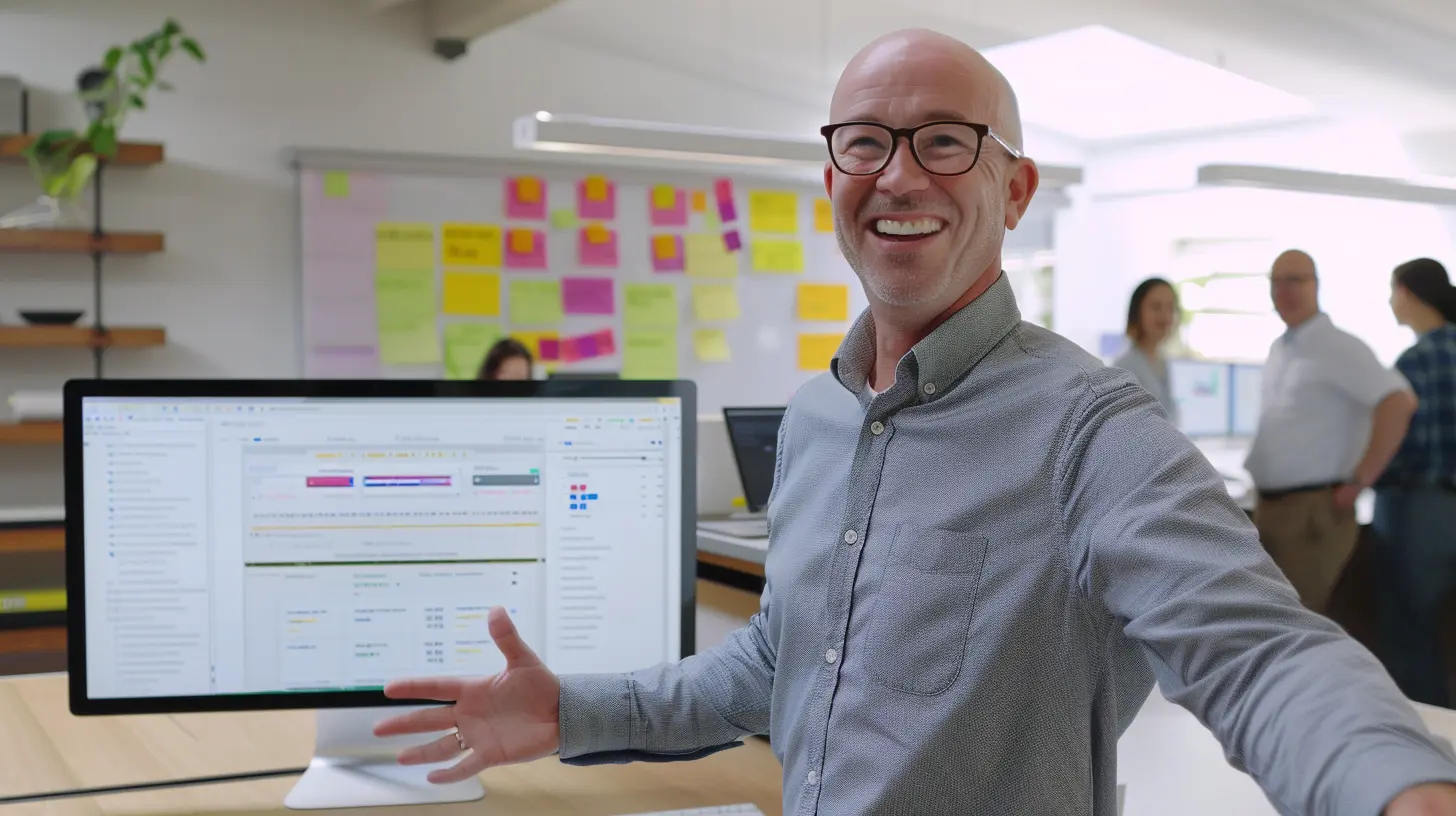Moving your Adobe Experience Manager from legacy systems to the cloud isn’t just an IT upgrade. It’s a business decision that affects how fast you can adapt, how well you compete, and how much you spend on infrastructure. In 2025, staying on outdated AEM deployments means falling behind competitors who are already using AI-powered content tools and auto-scaling platforms.
This guide breaks down a proven AEM migration strategy that minimizes risks while maximizing the cloud benefits you’ve been promised. We’ll walk through each implementation phase, from your first readiness assessment to post-launch optimization.
Table of Contents
Why AEM Cloud Migration Matters Now
The platform transition from on-premise AEM to cloud service has become urgent. Research shows 89% of companies now use multi-cloud strategies, and 90% of business leaders say AI drives their need to modernize. By 2025, 70% of enterprises will partner with cloud providers specifically for generative AI tools.
Staying on legacy AEM creates real problems. Manual upgrades eat time and budget. Your infrastructure can’t scale when traffic spikes. Security patches require downtime. The total cost keeps climbing while your team spends more time maintaining servers than building experiences.
The cloud migration delivers measurable improvements. Adobe manages all updates with zero downtime, rolling out new features every few weeks. The platform guarantees 99.99% uptime through automatic scaling. Security patches apply instantly without taking your site offline. You eliminate data center costs and pay only for what you use.
Companies report dramatic migration results after switching. One enterprise saw 10x faster content publishing and 60% shorter time-to-market. These aren’t outliers. They’re what happens when you stop fighting with old systems and let the cloud handle the heavy lifting.
AEM Cloud vs Legacy Systems Benefits
AEM Cloud vs Legacy Systems
Key performance improvements and cost benefits of migrating to cloud
⚡
Platform Uptime
99.99%
Guaranteed Availability
Excellent
💰
Cost Reduction
40%
Lower TCO vs On-Premise
Significant
🚀
Deployment Speed
10x
Faster Content Publishing
Outstanding
Performance Comparison
AEM Cloud vs Legacy Systems
Key performance improvements and cost benefits of migrating to cloud
Performance Comparison
Ready to explore how AEM Cloud Service can transform your digital experience platform? Contact our AEM migration strategy team for a free assessment.
Phase One: Readiness and Preparation Phase
Every successful AEM migration strategy starts with knowing what you have and what needs fixing. Skip this step and you’ll hit expensive surprises later.
Start with a content audit of your entire AEM environment. List every site, app, and repository in scope. Count your assets and identify outdated content you can archive. Many companies discover they’re dragging unnecessary baggage that doesn’t need to migrate at all.
Next, analyze your custom code and configurations. Legacy implementations pile up years of custom components that may not work in the cloud environment. Adobe’s Best Practices Analyzer scans your setup for deprecated APIs, incompatible configs, and other red flags. The tool estimates migration complexity and shows exactly what needs refactoring.
Your integration points need review too. Document every third-party connection, data feed, and authentication system. Some will need new connectors for cloud requirements. Custom workflows and scheduler jobs often work differently in AEM Cloud’s architecture.
This phase also demands architectural decisions. Will you go headless or keep traditional page editing? Many enterprises use cloud migration as a chance to split content delivery from presentation. Choose based on your team’s needs and content management system goals. (For a deeper comparison, see our post on when to use headful AEM for enterprises.)
Build your business case during planning. Lock down budget, timeline, and success metrics. Get stakeholder management right by showing concrete migration benefits like cost savings and faster deployments. Decide if you’ll do a big-bang cutover or phased rollout across sites.
AEM Migration Phases
Four-Phase AEM Migration Strategy
Streamlined roadmap from legacy to cloud
1
Readiness
Assess & Plan
- Audit content and code
- Run compatibility tools
- Define architecture
- Build roadmap
2-4 Weeks
2
Implementation
Build & Prepare
- Refactor custom code
- Setup Cloud Manager
- Test content migration
- Validate performance
6-12 Weeks
↓
3
Go-Live
Deploy & Launch
- Freeze content
- Final content transfer
- Switch DNS cutover
- Monitor metrics
1-2 Weeks
4
Optimization
Monitor & Improve
- Track performance
- Train teams
- Leverage AI features
- Optimize costs
Ongoing
Four-Phase AEM Migration Strategy
Streamlined roadmap from legacy to cloud
Readiness
Assess & Plan
- Audit content and code
- Run compatibility tools
- Define architecture
- Build roadmap
Implementation
Build & Prepare
- Refactor custom code
- Setup Cloud Manager
- Test content migration
- Validate performance
Go-Live
Deploy & Launch
- Freeze content
- Final content transfer
- Switch DNS cutover
- Monitor metrics
Optimization
Monitor & Improve
- Track performance
- Train teams
- Leverage AI features
- Optimize costs
By the end of this AEM migration strategy phase, you need a complete roadmap with an inventory of what migrates, a list of code changes, timeline milestones, and task owners.
Phase Two: Implementation and Migration Execution
Now comes the hands-on work of making your AEM cloud-ready. This is where code refactoring, environment setup, and content migration happen.
Modernize your codebase first. Fix the gaps found in your readiness assessments. Update deprecated APIs to cloud-supported versions. Convert old configs from XML to JSON format. Remove custom features that duplicate what Adobe now provides. Modularize heavy customizations into clean OSGi bundles.
Set up your cloud environments through Adobe Cloud Manager. Adobe provisions dev, stage, and production spaces for your deployment. Configure CI/CD pipelines linking your Git repos to cloud deployment workflows. Cloud Manager enforces quality gates, so your code must pass security and quality checks before going live. Update your Dispatcher cache configurations for cloud parameters too.
Content migration needs careful planning. Adobe’s Content Transfer Tool extracts content from your source and imports it to AEM Cloud. Run test migrations in lower environments to estimate timing. Large repositories might use a hybrid approach: bulk migration ahead of time, then incremental delta sync before go-live. Clean your content repository during this process by dropping unused assets and outdated pages.
Configure your cloud services and integrations. Set up Adobe Admin Console for user management since permissions work differently now. Create integration credentials for external services. Replace third-party solutions with Adobe’s built-in asset management microservices and CDN where possible.
Testing can’t be skipped. Run comprehensive compatibility testing and performance testing in staging. Load tests confirm the platform can handle traffic spikes and auto-scale correctly. User acceptance testing catches remaining issues like broken integrations or non-compliant code.
Adobe Cloud Manager Dashboard
Adobe Cloud Manager Dashboard
Automated deployment pipeline with quality gates
Production Deployment Pipeline
Active
Pipeline Stages
Build
Complete
→
Test
Complete
→
Security
Complete
→
Deploy
Ready
Quality Gate Results
Code Quality
A
Passed
Security Scan
0
Passed
Performance Test
95%
Passed
Code Coverage
78%
Warning
Adobe Cloud Manager Dashboard
Automated deployment pipeline with quality gates
Phase Three: Deployment and Go-Live
The deployment phase is when you switch from legacy to cloud. Done right, users barely notice this phase except for faster performance.
Choose a blue-green deployment strategy. Set up your new cloud environment parallel to the old one. Test everything in production without affecting live traffic. When ready, redirect users by updating DNS or load balancers. Keep legacy on standby for quick rollback if needed. This approach cuts downtime to minutes during off-peak hours.
Before cutover, freeze content changes on the legacy system. Run the final content transfer to capture any recent updates. The migration tools preserve metadata and references so your cloud instance matches production exactly.
Do final testing in production before the official switch. Check functionality, security, and performance under real load. Verify that Cloud Manager monitoring dashboards and logs work correctly.
Execute the cutover when everything checks out. Update DNS entries to point at Adobe’s CDN. Monitor closely using Cloud Manager metrics and alerts. Define clear rollback criteria like error thresholds or data loss. Know exactly how to redirect traffic back if those criteria are met.
Phase Four: Optimization and Continuous Improvement
Migration doesn’t end at launch. The final phase of a successful AEM migration strategy focuses on stability and ongoing optimization.
Watch performance metrics closely in the first weeks. Cloud Manager shows resource usage, response times, and bottlenecks. Use these insights to right-size your environment. Scale down services to cut costs or adjust cache rules. Review usage reports regularly since cloud platforms make it easy to eliminate wasteful spend.
Train your teams on new workflows. Developers need to learn Cloud Manager processes. Content authors adapt to interface changes. Schedule training sessions using Adobe’s official documentation and courses.
Take advantage of continuous feature releases. Adobe ships updates monthly or more often. Assign someone to review release notes and evaluate new capabilities. AI-powered tools can automate image optimization and content suggestions, freeing your team from routine work.
Address backlog items you deferred during the AEM migration strategy. Optimize legacy code you migrated to meet deadlines. Run Adobe’s analyzer periodically to check health against latest best practices.
Post-Migration Performance Improvements
Performance Transformation
Real metrics from enterprises after AEM Cloud migration
65%
Faster Loading
10x
More Deployments
99.99%
Uptime SLA
Legacy vs Cloud Performance
Page Load Time
65% Faster
Monthly Deployments
10x Increase
Annual Downtime Hours
98% Reduction
Performance Transformation
Real metrics from enterprises after AEM Cloud migration
Legacy vs Cloud Performance
Common Challenges and Mitigation Strategies
Even perfect planning hits obstacles. Here’s how to handle common risks:
Legacy customizations often conflict with cloud security sandboxing and updated APIs. Audit and modularize custom code early using Adobe’s migration tools. Replace custom solutions with built-in features to reduce maintenance.
Large content volumes slow migration or cause errors. Clean up content beforehand by removing duplicates and obsolete data. Use automation and run trial migrations to estimate timing.
Downtime fears worry executives. Blue-green deployment and thorough testing let you switch almost instantly and roll back if needed. Clear communication about the migration process helps too.
Team skill gaps around Cloud Manager slow adoption. Invest in training before full migration. Run proof-of-concept projects to build experience.
Cost management gets tricky without monitoring. Use Cloud Manager insights to track usage. Review early invoices carefully and adjust thresholds or turn off unused environments to stay within licensing budget.
Need expert guidance for your AEM migration strategy? Our certified AEM specialists have successfully migrated enterprise deployments across multiple industries. Learn more about our Adobe Experience Manager services.
Your Path Forward
Migrating from legacy AEM to cloud service is significant work, but it delivers a modern platform that powers growth for years. The 2025 landscape makes this move essential with AI-enhanced experiences, speed demands, and scalability needs that old systems can’t meet.
A bulletproof AEM migration strategy requires careful planning, phased execution, and the right migration parameters at each step. Build a strong business case and complete readiness assessments. Modernize your implementation following best practices. Execute using no-downtime approaches and prove success through rigorous testing. Then optimize continuously on the platform.
With this roadmap, enterprise leaders can confidently navigate from legacy to cloud. You’ll cut costs and IT headaches while unlocking AEM’s full potential—rapid feature releases, advanced AI capabilities, and standout digital experiences that keep you competitive in 2025 and beyond.
Start your AEM cloud migration journey today. Schedule a consultation with our team to discuss your specific requirements and create a customized AEM migration strategy and roadmap. Explore our digital experience solutions or contact us to get started.